Editor's review
Making bitmap font characters becomes easier with the BitFontCreator 2.2. The software provides great utility for making different bitmap font characters from the different features that it offers. It can be used with great ease and also has various features that would help you to perform the task in an effective and efficient manner.
The software also has the simpler downloading and installation process that won’t take your much time. The first screen looks to be a bit filled with mathematics and different geometrical objects on the left toolbar. You have the options of pencil, eraser you might be remembering these while you used the paints application on your system. The right side shows the character table and the small middle left screen is for forming the character. You can use the various tools given on the toolbar and the menu bar and also refresh anytime. The highlight the any of the character from the character table you will see the character bitmap data on the below left side. You have other option also for enabling pure data or detail info and also for enabling C language or ASM. Not just this only you can make the selections relating to the bitmap data format for bit order. The selection can be made for scanning based on row or column also relating the scan preference. Select the data length according to your requirement and also you can set the data to be packed or not. You can also have some customization with the font option, character range and font height, etc. When you’re done with all the required selection you can make form the character. Save them wherever you want by browsing and selecting the destination. If any function of the software is not understood by you then you can consult the help guide for the assistance.
The BitFontCreator 2.2 software offers great functioning and also enables you to import different tools as per the requirement. The software deserves to be rated at 3.5 point for its performance and ease of operation.


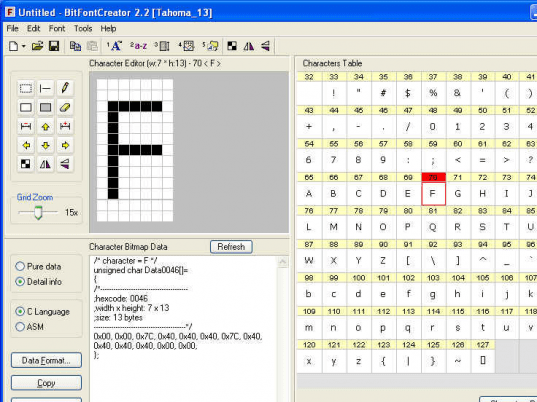
User comments